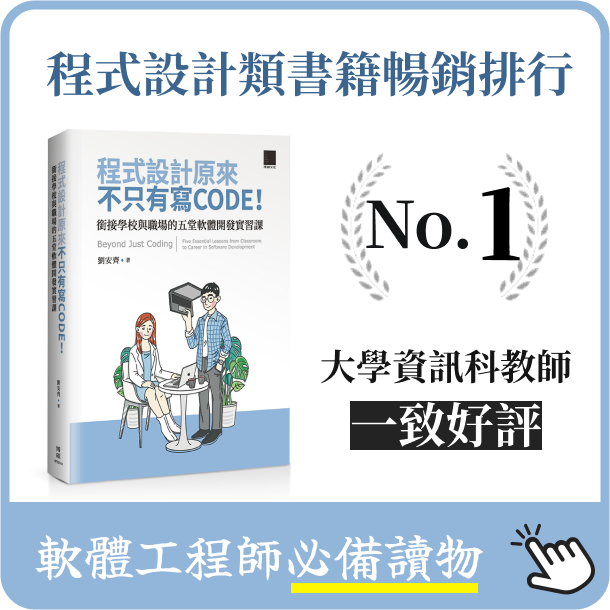Angular 2 + <ng-content> 嵌入式設計靈活組織 HTML
- 2016-12-29
- Liu, An-Chi 劉安齊
前言
嵌入式設計就是將 B 的內容嵌入進去 A ,A 文件中預留一個空間就是留給 B 放東西用的。大概就長這樣:
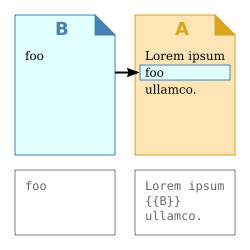
好處跟模板類似,可以在做設計時有更明確的邏輯,有些地方我們不會去更動,而要更動的地方就用嵌入的方式放進去,如此一來整體文件看起來自然會比較簡潔,而嵌入的部分獨立出來之後也好維護。
藍圖
我們將設計一個中間內容可以嵌入的卡片 Component 來展示嵌入的效果,可以先看看成果: Plunker
|- app/
|- app.component.html
|- app.component.ts
|- app.module.ts
|- card.component.ts
|- card.component.html
|- main.ts
|- index.html
|- systemjs.config.js
|- tsconfig.json
動工囉
卡片組件
一個卡片分為:頭、身體、腳。我們將把身體變成嵌入的。
// card.component.ts
import { Component, Input, Output } from '@angular/core';
@Component({
selector: 'card',
templateUrl: 'card.component.html',
})
export class CardComponent {
@Input() header: string = 'this is header';
@Input() footer: string = 'this is footer';
}
@Input()代表可以從 parent 傳給 child。
卡片模板
<!-- card.component.html -->
<div class="card">
<div class="card-header">
{{ header }}
</div>
<!-- 單一嵌入點 -->
<ng-content></ng-content>
<div class="card-footer">
{{ footer }}
</div>
</div>
<ng-content>就是我們嵌入東西的地方。
使用
接著我們就可以在其他地方使用卡片了
<!-- app.component.html -->
<h1>Single slot transclusion</h1>
<card header="my header" footer="my footer">
<!-- 放入要嵌入的動態內容 –>
<div class="card-block">
<h4 class="card-title">You can put any content here</h4>
<p class="card-text">For example this line of text and</p>
<a href="#" class="btn btn-primary">This button</a>
</div>
<!-- 結束 –>
<card>
我們可以在 AppComponent 直接使用 card。<card> 裡面放入我們要的內容,就會自己嵌入進 card 了。
App Module
記得設定 app module
import { NgModule } from '@angular/core';
import { BrowserModule } from '@angular/platform-browser';
import { AppComponent } from './app.component';
import { CardComponent } from './card.component'; // 記得加入
@NgModule({
imports: [ BrowserModule ],
declarations: [ AppComponent, CardComponent ], // 注入
bootstrap: [ AppComponent ],
})
export class AppModule { }
其他方法
- 可以透過 Atrribute
<!-- card.component.html -->
...
<!-- ng-content 中加入 select attribute -->
<ng-content select="[card-body]"></ng-content>
...
<!-- app.component.html -->
<card header="my header" footer="my footer">
<div class="card-block" card-body><!-- 增加 card-body 屬性 -->
...
</div>
<card>
- 可以透過 attribute with value
<!-- card.component.html -->
...
<ng-content select="[card-type=body]"></ng-content>
...
<!-- app.component.html -->
...
<div class="card-block" card-type="body">...<div>
...
- 也可以透過 class
<!-- card.component.html -->
...
<ng-content select=".card-body"></ng-content>
...
<!-- app.component.html -->
...
<div class="card-block card-body">...</div>
...
- 當然也可以同時有多個 Atrribute 或 CSS Class
<!-- card.component.html -->
...
<ng-content select="[card][body]"></ng-content>
...
<!-- app.component.html -->
...
<div class="card-block" body card>...</div>
...
- HTML Tag 也可以,但要多設定一些東西
<!-- card.component.html -->
...
<ng-content select="card-body"></ng-content>
...
<!-- app.component.html -->
...
<card-body class="card-block">...<card-body>
...
這邊要設定 NO_ERRORS_SCHEMA,不然會出錯
// app.module.ts
import { NgModule, NO_ERRORS_SCHEMA } from '@angular/core'; //
import { BrowserModule } from '@angular/platform-browser';
import { AppComponent } from './app.component';
import { CardComponent } from './card.component';
@NgModule({
imports: [ BrowserModule ],
declarations: [ AppComponent, CardComponent ],
bootstrap: [ AppComponent ],
schemas: [ NO_ERRORS_SCHEMA ] // 增加這行
})
export class AppModule { }
多點嵌入
除了單一點嵌入,多點嵌入當然也可以
<!-- card.component.html -->
<div class="card">
<div class="card-header">
<!-- header slot here –>
<ng-content select="card-header"></ng-content>
</div>
<!-- body slot here –>
<ng-content select="card-body"></ng-content>
<div class="card-footer">
<!-- footer –>
<ng-content select="card-footer"></ng-content>
</div>
</div>
<!-- app.component.html -->
<h1>Multi slot transclusion</h1>
<card>
<!-- header -->
<card-header>
New <strong>header</strong>
</card-header>
<!-- body -->
<card-body>
<div class="card-block">
<h4 class="card-title">You can put any content here</h4>
<p class="card-text">For example this line of text and</p>
<a href="#" class="btn btn-primary">This button</a>
</div>
</card-body>
<!-- footer -->
<card-footer>
New <strong>footer</strong>
</card-footer>
<card>
總結
哪一種嵌入方式最好呢?其實單看大家喜好囉!只是如果用 Atrribute 和 HTML Tag 對於閱讀程式碼來說是最友善的,但是 Tag 又必須多加設定,其實有點麻煩,最佳選擇應該就是 Atrribute 了 XD