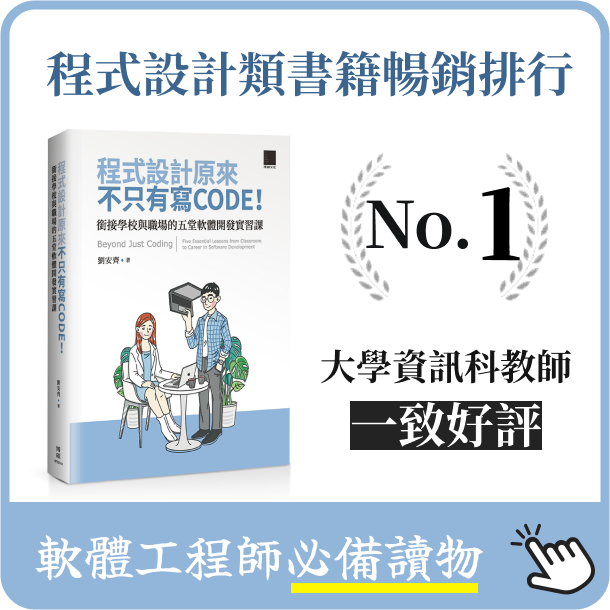Angular 2 PIPES(通道)
- 2016-12-22
- Liu, An-Chi 劉安齊
前言
每一個應用程式都是一些非常簡單的任務開始:獲取數據、轉換數據,並把它們顯示給用戶。
我們有想要呈現的數據,但可能樣子很醜,造成用戶體驗很差,或著不是我們要的格式。比方說幾乎顯示日期 (2016-12-22) 而非原始字符串格式 (Thu Dec 22 2016 20:00:00 GMT+0800)。或著有時候想要把所有小寫字母,在顯示的時候變成都是大寫。
將小寫變成大寫:
// app.component.ts
import { Component } from '@angular/core';
@Component({
selector: 'my-app',
// uppercase 為 Angular 內建
template: '<p>My name is <strong>{{ name | uppercase }}</strong>.</p>',
})
export class AppComponent {
name = 'john doe';
}
輸出結果會是 My name is JOHN DOE.
我們發現,應用程序中重複著上述相同的轉換非常多。解決方式可以用 TS 把數據做好轉換,再來呈現。也可以將這些轉換直接在 HTML 模板裡轉換。後者過程叫做管道(pipe)。
客製化通道
現在我們要做一個把每個單字第一個字母變成大寫的通道:
先定義我們的 Pipe
// capitalize.pipe.ts
import { Pipe, PipeTransform } from '@angular/core';
@Pipe({name: 'capitalize'})
export class CapitalizePipe implements PipeTransform {
transform(value: string, args: string[]): any {
if (!value) return value;
return value.replace(/\w\S*/g, function(txt) {
return txt.charAt(0).toUpperCase() + txt.substr(1).toLowerCase();
});
}
}
接著使用我們的 Pipe
// app.component.ts
import { Component } from '@angular/core';
@Component({
selector: 'my-app',
template: '<p>My name is <strong>{{ name | capitalize }}</strong>.</p>'
// 用 capitalize 這個 pipe 來做轉換
})
export class AppComponent {
name = 'john doe';
}
輸出結果會是 My name is John Doe.
App 通用的 Pipe
有些 Pipe 我們可能會一直用到,例如日期轉換、語言翻譯,這些可能在很多個 Components 中都有用到,我們能做到讓自己定義的 Pipe 就像一些內建的 Pipe 在每個 Component 中都可以使用。
一種方法是我們在 App Module 中引入我們寫好的 Pipe
// app.module.ts
import { NgModule } from '@angular/core';
import { BrowserModule } from '@angular/platform-browser';
import { AppComponent } from './app.component';
import { CapitalizePipe } from './capitalize.pipe'; // 導入我們的 pipe
@NgModule({
imports: [ BrowserModule ],
// 引入 capitalize pipe
declarations: [ AppComponent, CapitalizePipe ],
bootstrap: [ AppComponent ]
})
export class AppModule { }
這樣之後要用 Pipe 就不用每個 Component 都一一宣告囉!
Plurk 範例