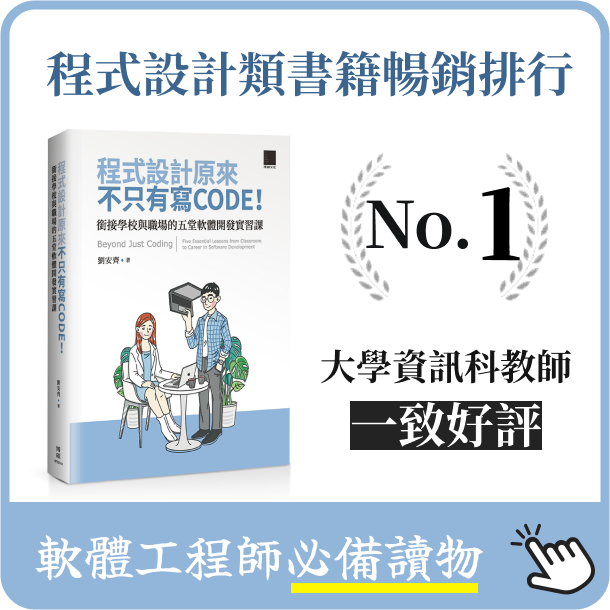瀏覽器開發進階實戰(三)捲動
- 2017-12-28
- Liu, An-Chi 劉安齊
本系列目錄 《來做個網路瀏覽器吧!》文章列表
今天繼續以Servo 專案來討論如何實作。
今天主題是 scroll,也就是捲動。當頁面大於視窗,或是元素內容大於元素本身,這時候我們常常會看到到「捲軸」出現。並且我們可以捲動視窗,這就是 scroll 做的事情了。不過今天討論的是使用 script 去做捲動。捲動牽扯到的東西太多,不可能把所有機制都講,所以今天挑一小部分來說明。
在實作之前,我們先來看看文件怎麼寫的。
Elements and viewports have an associated scrolling box if has a scrolling mechanism or it overflows its content area and the used value of the overflow-x or overflow-y property is hidden.
An element body (which will be the HTML body element) is potentially scrollable if all of the following conditions are true:
- body has an associated CSS layout box.
- body’s parent element’s computed value of the overflow-x or overflow-y properties is not visible.
- body’s computed value of the overflow-x or overflow-y properties is not visible.
這段文字告訴我們,如果元素是 scrolling box(捲動盒子)的話,他會有捲動的機制(例如捲軸)或是他的內容面積超過原本大小,並且超過的 overflow-x 或 overflow-y 被設定為隱藏。
這邊有幾個關鍵,基本上要能捲動就他就必須是捲動盒子。此外如果元素超過的部分沒有被隱藏,而是設定為顯示,那超出的地方已經顯示了,自然不會有捲動的問題。
然後他又說如果元素的本體是有捲動的「潛力」,則會滿足:
- 是 layout box
- 元素的父元素不是設定 overflow 為顯示(不然子元素也會套用顯示)
- 元素的 computed value 的 overflow-x 和 overflow-y 不是設為顯示 (computed value 先前文章有解釋過)
再來要解釋一下,什麼是「有 overflow」?
簡單來說就是「視窗大小」小於「內容大小」。
接著我們來認識幾個 script 的用法:
//假設有個 box 元素已經指定好了
box.scroll(50, 60); // 捲動到 (x: 50, y: 60)
console.log(box.scrollLeft); // 50
console.log(box.scrollTop); // 60
第一行是設定捲到哪裡,所以是 setter
第二、第三行是取得捲到哪裡了,所以是 getter
好了,該知道的都知道了。我們上工!
現在我們想完成 scroll setter 的一部分,文件在這邊,事實上 scroll、scrollTop、scrollLeft 在 setter 的定義都很接近。
我們今天想完成 scroll setter 的第十步驟。
其他步驟大家可以自行點進去看,這邊就不附上了。第十步是說:
If the element does not have any associated CSS layout box, the element has no associated scrolling box, or the element has no overflow, terminate these steps.
意思是說假設元素:
- 不是 CSS layout box
- 不是 scrolling box
- 元素沒有 overflow
滿足以上三點的任一個,scroll 就會被終止,意思是即使 script 叫你卷動,也不會實際去執行,因為不滿足可以捲動的定義。而這三點特性,在文章一開始我們便解釋過了。
接著就可以實作了:
第十步其實就是:
// Step 10
if !self.has_css_layout_box() ||
!self.has_scrolling_box() ||
!self.has_overflow()
{
return;
}
還有文章一開始定義的幾個特性:
// https://drafts.csswg.org/cssom-view/#scrolling-box
fn has_scrolling_box(&self) -> bool {
// TODO: scrolling mechanism, such as scrollbar (We don't have scrollbar yet)
// self.has_scrolling_mechanism()
self.overflow_x_is_hidden() ||
self.overflow_y_is_hidden()
}
fn has_overflow(&self) -> bool {
self.ScrollHeight() > self.ClientHeight() ||
self.ScrollWidth() > self.ClientWidth()
}
這其實是一次 commit 所完成的事情,大家有興趣可以點進去看那次貢獻總共做了哪些事情。
希望有幫到大家,大家明天見!