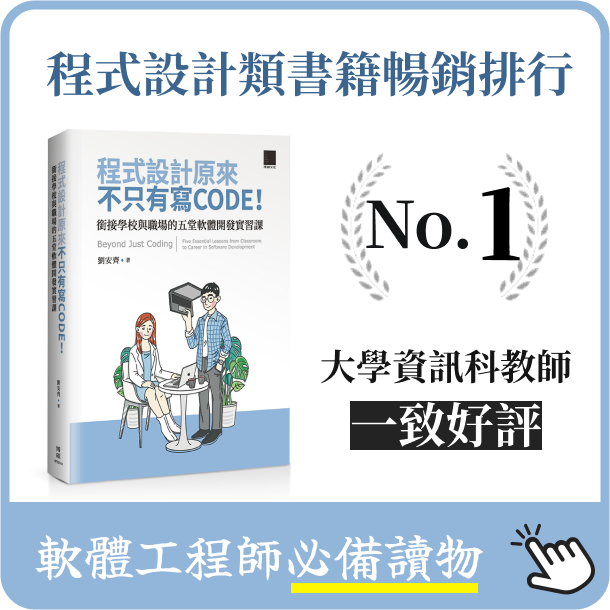Browsing Websites
- 2019-01-21
- Liu, An-Chi 劉安齊
Browsing Websites
The technology around us affects us profoundly - emotionally, behaviorally, and cognitively. We could easily spend an enormous span not only to watch videos online but also browse websites on the internet every day. However, have you ever thought about how the sites work and what the mechanism is inside the box?
When we want to open a website, we first launch a browser and enter some keywords to search via the search engine, which might be Google, providing you a list of sites relevant to the keywords; meanwhile, you click one of them that catches your eye. Though Google is indeed a website, I would like to explain how a website works via the one clicked by you. Say that the page is Amazon.com.
Once you click the link of Amazon.com, The browser sends information, called HTTP requests in computer terminology, to the server of Amazon, which is running on the domain of the link. Whenever the server receives requests from any clients, such as your browser in the computer or smartphone, it replies with the website HTML file of Amazon, which is usually called index.html, the entry of the site, as an HTTP response. Then browser gets index.html of Amazon and starts the process of rendering it.

While rendering the index.html file, the browser would probably find the file includes many other resources, such as CSS, JavaScript or media files. These files would be requested to the servers, which each file belongs to, such as a media file from the server located at media.amazon.com or the CSS file located at www.amazon.com. In summary, a website is composited by some files, but the client always receives the first file and needs to call for other files then.

Now the browser gets all resources required to render the website. With a complex process including parsing HTML, JavaScript and CSS files, laying out the website components, rendering the elements of the page to pixels on the screen, we are able to see the website appearance of Amazon shown on the displayer.