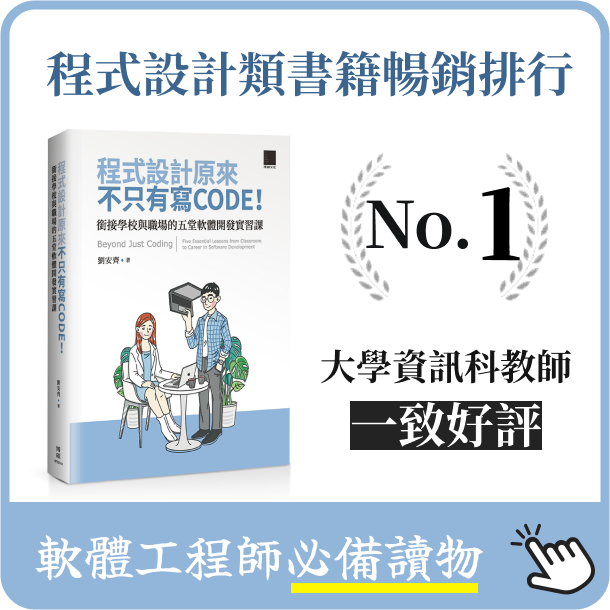簡易 Pthreads 平行化範例與效能分析
- 2020-07-02
- Liu, An-Chi 劉安齊
¶ 簡介
POSIX 執行緒 (Pthreads) 讓我們能用 C/C++ 寫出平行程式。pthread 是一套定義好的 API 函式庫,我們只需呼叫 pthread_ 開頭的 API,背後就會幫我們完成平行化的機制。
可以平行化的經典情境有很多,基本上只要有迴圈並且執行內容相依性很低,就可以做平行化。我最喜歡用的範例是計算 PI,本文也會以算 PI 為範例。
¶ 單緒計算 PI
先來看如果只用一個執行緒怎樣算 PI:
// pi_single_thread.c
#include <stdio.h>
static long num_steps = 1e9;
int main()
{
double x, pi, sum = 0.0;
double step = 1.0 / num_steps;
for (int i = 0; i < num_steps; i++)
{
x = (i + 0.5) * step;
sum = sum + 4.0 / (1.0 + x * x);
}
pi = step * sum;
printf("%.10lf\n", pi);
}
執行結果如下:
$ gcc pi_single_thread.c && ./a.out
3.1415926536
可以看到這範例中就只有一個迴圈,sum 執行的動作是很容易可以被獨立切開的,因此很適合做平行化。
¶ 用 pthread 平行化計算 PI
我們將上面的程式碼以 pthread 改寫,程式碼如下:
// pi_multi_thread.c
#include <pthread.h>
#include <stdio.h>
#include <stdlib.h>
#define NUMTHRDS 4
#define MAGNIFICATION 1e9
typedef struct
{
int thread_id;
int start;
int end;
double *pi;
} Arg; // 傳入 thread 的參數型別
pthread_t callThd[NUMTHRDS]; // 宣告建立 pthread
pthread_mutex_t mutexsum; // pthread 互斥鎖
// 每個 thread 要做的任務
void *count_pi(void *arg)
{
Arg *data = (Arg *)arg;
int thread_id = data->thread_id;
int start = data->start;
int end = data->end;
double *pi = data->pi;
// 將原本的 PI 算法切成好幾份
double x;
double local_pi = 0;
double step = 1 / MAGNIFICATION;
for (int i = start; i < end; i++)
{
x = (i + 0.5) * step;
local_pi += 4 / (1 + x * x);
}
local_pi *= step;
// **** 關鍵區域 ****
// 一次只允許一個 thread 存取
pthread_mutex_lock(&mutexsum);
// 將部分的 PI 加進最後的 PI
*pi += local_pi;
pthread_mutex_unlock(&mutexsum);
// *****************
printf("Thread %d did %d to %d: local Pi=%lf global Pi=%.10lf\n", thread_id, start,
end, local_pi, *pi);
pthread_exit((void *)0);
}
int main(int argc, char *argv[])
{
// 初始化互斥鎖
pthread_mutex_init(&mutexsum, NULL);
// 設定 pthread 性質是要能 join
pthread_attr_t attr;
pthread_attr_init(&attr);
pthread_attr_setdetachstate(&attr, PTHREAD_CREATE_JOINABLE);
// 每個 thread 都可以存取的 PI
// 因為不同 thread 都要能存取,故用指標
double *pi = malloc(sizeof(*pi));
*pi = 0;
int part = MAGNIFICATION / NUMTHRDS;
Arg arg[NUMTHRDS]; // 每個 thread 傳入的參數
for (int i = 0; i < NUMTHRDS; i++)
{
// 設定傳入參數
arg[i].thread_id = i;
arg[i].start = part * i;
arg[i].end = part * (i + 1);
arg[i].pi = pi; // PI 的指標,所有 thread 共用
// 建立一個 thread,執行 count_pi 任務,傳入 arg[i] 指標參數
pthread_create(&callThd[i], &attr, count_pi, (void *)&arg[i]);
}
// 回收性質設定
pthread_attr_destroy(&attr);
void *status;
for (int i = 0; i < NUMTHRDS; i++)
{
// 等待每一個 thread 執行完畢
pthread_join(callThd[i], &status);
}
// 所有 thread 執行完畢,印出 PI
printf("Pi = %.10lf \n", *pi);
// 回收互斥鎖
pthread_mutex_destroy(&mutexsum);
// 離開
pthread_exit(NULL);
}
執行結果如下:
$ gcc pi_multi_thread.c -lpthread && ./a.out
Thread 3 did 750000000 to 1000000000: local Pi=0.567588 global Pi=0.5675882184
Thread 2 did 500000000 to 750000000: local Pi=0.719414 global Pi=1.2870022176
Thread 1 did 250000000 to 500000000: local Pi=0.874676 global Pi=2.1616780011
Thread 0 did 0 to 250000000: local Pi=0.979915 global Pi=3.1415926536
Pi = 3.1415926536
¶ 效能分析
以下做個小實驗,使用 AMD Ryzen 7 2700X Eight-Core Processor 在 VM Ubuntu 20 下測試單緒版本和多緒版本時間差異。
測試碼使用上面的 pi_single_thread.c 和 pi_multi_thread.c。
以 GCC 7.5 O2 優化編譯,測試結果如下:
| Thread | Time(s) |
|---|---|
| 1 | 3.1113 |
| 2 | 1.531 |
| 4 | 0.817 |
| 8 | 0.489 |
| 16 | 0.345 |

從 1 緒到 2 緒直接時間減半,但從 8 緒到 16 緒時間只減少了一點,這滿合理的,因為執行緒一多,要處理資料同步還有記憶體的成本就增加了。
此外觀察一下 1 緒、8 緒、16 緒的 perf stat:
| Thread | CPU Usage | Page Fault |
|---|---|---|
| 1 | 0.998 | 52 |
| 8 | 7.353 | 86 |
| 16 | 13.439 | 105 |
因為我電腦就只有 16 緒,所以開 16 緒 CPU 使用率也只有 13.4/16,這讓實際運算時間又比預期更久。此外也可以看到 Page Fault 數量增加許多。
再來看看哪段程式碼跑最久。

從上圖可以看到,不意外地,大部分時間成本都花在計算 PI 的關鍵兩行程式碼:
x = (i + 0.5) * step;
local_pi += 4 / (1 + x * x);
movapd 這個指令花的時間有點過久,在 O2 編譯的情況下這一步將資料存進記憶體非常合理,但若是用 O3 編譯時會有更好的暫存器配置,就不會有這指令了。
¶ 結論
本文提供一個簡單的 Pthread 平行化計算 PI 的範例,了解怎樣用 Pthread 建立執行緒,給予設定,並加上互斥鎖。最後簡單做了效能分析。