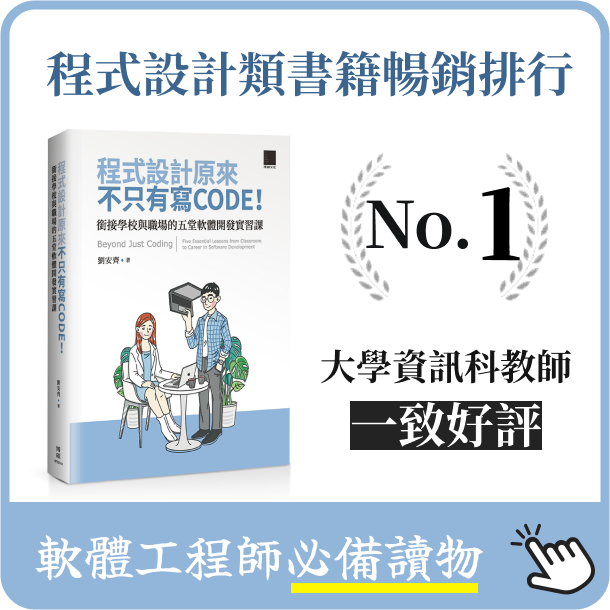JavaScript 遍歷 Array 的四種方法:for、for-in、for-of、forEach()
- 2021-06-12
- Liu, An-Chi 劉安齊
¶ 1. 簡介
長話短說,要遍歷 JS Array 裡面的所有元素,可以直接使用以下語法。
for 迴圈:
for (let index=0; index < someArray.length; index++) {
const elem = someArray[index];
// ···
}
for-in 迴圈:
for (const key in someArray) {
console.log(key);
}
Array 中的 .forEach():
someArray.forEach((elem, index) => {
console.log(elem, index);
});
for-of 迴圈:
for (const elem of someArray) {
console.log(elem);
}
在開始之前,如果對 Array 不熟悉的話,可以看我之前寫的文章:「JS Array 入門」。
有個非常重要的觀念是 JS 中萬物皆物件,這個特性會大大影響我們觀察 Array 遍歷的行為。
接下來會詳細介紹不同方法的差異。

¶ 2. for 迴圈語法
ES1 就有的語法,這是最直觀的語法,所有語言都是這樣寫,似乎也是理所當然。
const arr = ['a', 'b', 'c'];
arr.prop = 'property value';
for (let index=0; index < arr.length; index++) {
const elem = arr[index];
console.log(index, elem);
}
// Output:
// 0, 'a'
// 1, 'b'
// 2, 'c'
有時候要存取 Array 裡的物件要指定 Index 會有點冗長。
不過它的好處是起始、結束、間隔都可以自訂。
就文章最後的實驗結果,for 的表現也是所有遍歷方法中最快的,可以說是樸實無華卻一鳴驚人。
¶ 3. for-in 迴圈語法
for-in 也是 ES1 就有,他會遍歷物件 (Object) 中的 Keys。
注意在一般情況下,Keys 就是 Arrays 的 Index,但如果有特別賦予 Array 屬性 (Property) 的話,就會讓遍歷行為多拜訪這些屬性。
const arr = ['a', 'b', 'c'];
arr.prop = 'property value';
for (const key in arr) {
console.log(key);
}
// Output:
// '0'
// '1'
// '2'
// 'prop'
所以不太建議用 for-in 來遍歷 Array,因為它看 Keys,可能會有意外的行為。
此外因為是 Keys,所以 Array 的 Index 會是字串而非數字。
它會遍歷所有可以枚舉的屬性,包含自身跟繼承的,這可能會是不錯的好處。
¶ 4. Array 自帶的 forEach() 函數
Array.prototype.forEach() 是 ES5 有的語法,時至今日其實滿常見的。它讓遍歷行為被包裝成一個 Callback 函數,語法有 Functional Programming 的味道。
const arr = ['a', 'b', 'c'];
arr.prop = 'property value';
arr.forEach((elem, index) => {
console.log(elem, index);
});
// Output:
// 'a', 0
// 'b', 1
// 'c', 2
arr.forEach(elem => {
console.log(elem);
});
// Output:
// 'a'
// 'b'
// 'c'
有兩種寫法,端看你要不要 Index 資訊。
這種語法的好處是我們可以直接得到 Array 裡面的元素,看起來會比較乾淨,不過 Callback 的元素修改是不會影響到原本的 Array。
此外這方法缺點是 Callback 裡不能有 await,且不能提前中斷。
如果你真的很想要提前中斷的話,你可以使用 Array.prototype.some()、Array.prototype.every() 函數幫助你操作,這邊就不多作介紹。我自己是不建議使用,畢竟我看這麼多專案還沒怎麼看過人用,而且一般情況要中斷的話用 for 的語法會比較清楚。
¶ 5. for-of 迴圈語法
ES6 有了 for-of 語法,這大概就是結合 forEach 可以直接得到元素的好處,外加 for 可以用 break、continue 做到更彈性操作。
const arr = ['a', 'b', 'c'];
arr.prop = 'property value';
for (const elem of arr) {
console.log(elem);
}
// Output:
// 'a'
// 'b'
// 'c'
現在你可以在 for-of 中直接得到元素了,並且裡面可以使用 await,你也可以提早中斷迴圈。
當你只需要直接取得元素,不需要 Index 資訊時,這應該是最棒的寫法了。但要注意的是,for-of 中的物件操作是不會影響到原本 Array。
當然如果你真的很想要 Index 的話可以這樣寫:
const arr = ['chocolate', 'vanilla', 'strawberry'];
for (const index of arr.keys()) {
console.log(index);
}
// Output:
// 0
// 1
// 2
雖然這樣寫來取得 Index 有點冗就是了。
如果同時想要 Array 的 Index & Value 怎辦?
const arr = ['chocolate', 'vanilla', 'strawberry'];
for (const [index, value] of arr.entries()) {
console.log(index, value);
}
// Output:
// 0, 'chocolate'
// 1, 'vanilla'
// 2, 'strawberry'
這種寫法也滿少見的,就是證明行得通而已。
另外 for-of 也可以直接用來遍歷物件,這種寫法跟 Python 有點神似:
const myMap = new Map()
.set(false, 'no')
.set(true, 'yes');
for (const [key, value] of myMap) {
console.log(key, value);
}
// Output:
// false, 'no'
// true, 'yes'
¶ 6. 效能大比拚
既然我們有這麼多種方法,那哪一種寫法效能最好呢?
我準備了兩種測資,一種是 Array 裡面都是單純的數字而已,另一種是 Array 裡面放的都是物件。
測試方法很簡單,就是遍歷所有元素,存取裡的數值,然後看哪個方法速度最快。
這只是非常簡單的測試,可能不夠周全,但大概可以給我們一點概念。
¶ 6.1 Array 裡面都是數字
不囉嗦,直接上 Code:
// test1.js
const { performance } = require('perf_hooks');
// 建立資料
const arr = []
for (let i = 0; i < 100000; i++) {
arr.push(i);
}
let sum;
let time_marker;
// ===
time_marker = performance.now();
sum = 0;
for (let j = 0; j < 50; j++) // 放大 50 倍
for (let i = 0; i < 100000; i++) {
sum += arr[i];
}
console.log("for", performance.now() - time_marker);
// ===
time_marker = performance.now();
sum = 0;
for (let j = 0; j < 50; j++)
for (const i in arr) {
sum += arr[i];
}
console.log("for-in", performance.now() - time_marker);
// ===
time_marker = performance.now();
sum = 0;
for (let j = 0; j < 50; j++)
arr.forEach(v => {
sum += v;
});
console.log("forEach", performance.now() - time_marker);
// ===
time_marker = performance.now();
sum = 0;
for (let j = 0; j < 50; j++)
for (const v of arr) {
sum += v;
}
console.log("for of", performance.now() - time_marker);
跑出來結果是
$ node .\test.js
for 41.0147999972105
for-in 541.3449000120163
forEach 91.50919999182224
for of 49.270000010728836
其實滿合理的,for 迴圈在本身都是處理數字情況下,編譯器是非常好做優化的,相對的其他語法編譯出來的指令 (Instruction) 就會比較複雜。for-in 特別慢應該是因為它是將 Index 當作 String 在處理,這樣的話中間的消耗其實十分大,此外他可能需要去枚舉所有繼承的屬性。
¶ 6.2 Array 裡面都是物件
我將 Code 稍作修改:
// test2.js
const { performance } = require('perf_hooks');
// 建立資料
const arr = []
for (let i = 0; i < 100000; i++) {
arr.push({
a: 1,
b: 2
});
}
let sum;
let time_marker;
// ===
time_marker = performance.now();
sum = 0;
for (let j = 0; j < 50; j++) // 放大 50 倍
for (let i = 0; i < 100000; i++) {
sum += arr[i].a;
}
console.log("for", performance.now() - time_marker);
// ===
time_marker = performance.now();
sum = 0;
for (let j = 0; j < 50; j++)
for (const i in arr) {
sum += arr[i].a;
}
console.log("for-in", performance.now() - time_marker);
// ===
time_marker = performance.now();
sum = 0;
for (let j = 0; j < 50; j++)
arr.forEach(v => {
sum += v.a;
});
console.log("forEach", performance.now() - time_marker);
// ===
time_marker = performance.now();
sum = 0;
for (let j = 0; j < 50; j++)
for (const v of arr) {
sum += v.a;
}
console.log("for of", performance.now() - time_marker);
讓我們來看看結果:
$ node .\test2.js
for 18.817900002002716
for-in 438.9100999981165
forEach 56.67289999127388
for of 25.645999997854233
這個結果就十分意外了,for 依舊效能最好,其次是 for-of,而 for-in 依舊是最差的,我想理由大概跟前面例子差不多。
這意味著,不管遍歷甚麼,似乎 for 都比較容易得到比較好的最佳化,至於為甚麼我不清楚,可能需要去分析 V8 編譯出來的 IR 才能比較好判斷。
不過由於我的實驗有點簡陋,也有可能是在這個情況下他表現比較好,但我們大概能有個底,for 或 for-of 應該是比較適合拿來做物件的遍歷。
至於 for-of 都稍慢 for,可以猜測是 for-of 在迴圈中會對物件產生 Shallow Copy,因此多了額外的開銷。
真實情況下,如果你很在乎效能,建議都實做看看,最後選效能最好的那個寫法就好。
¶ 7. 結論
本文介紹遍歷 Array 元素的多種方法,分別為 for、for-in、forEach 和 for-of,並在最後做簡單的效能實驗。
範例大量參考 Axel Rauschmayer 文章,Axel 本身算是 JS 專家,他在文章中提倡 for-of 是最好的寫法,但我並不同意,如同最後的效能測試,我們可以發現一般的 for 表現都是最好的。所以在一般情況下為了速度我們有理由繼續用 for,即使會寫出沒那麼帥氣的程式語法。但如果這點效能差異是允許的,你也可以考慮使用其他遍歷 Array 的方法,有時候好閱讀比效能好還重要。
¶ 8. 參考資料